One of the best ways of doing this is by using project management systems. It helps us organize our tasks and files, communicate with every member of the team, and delegate jobs with more ease.
Fortunately for us, there are a lot of them available online, for free or for a price.
What we’re currently using is Teamwork. It’s made up of three products: Projects (the project management software), Desk (the help desk software for customer support), and Chat (their chat module).
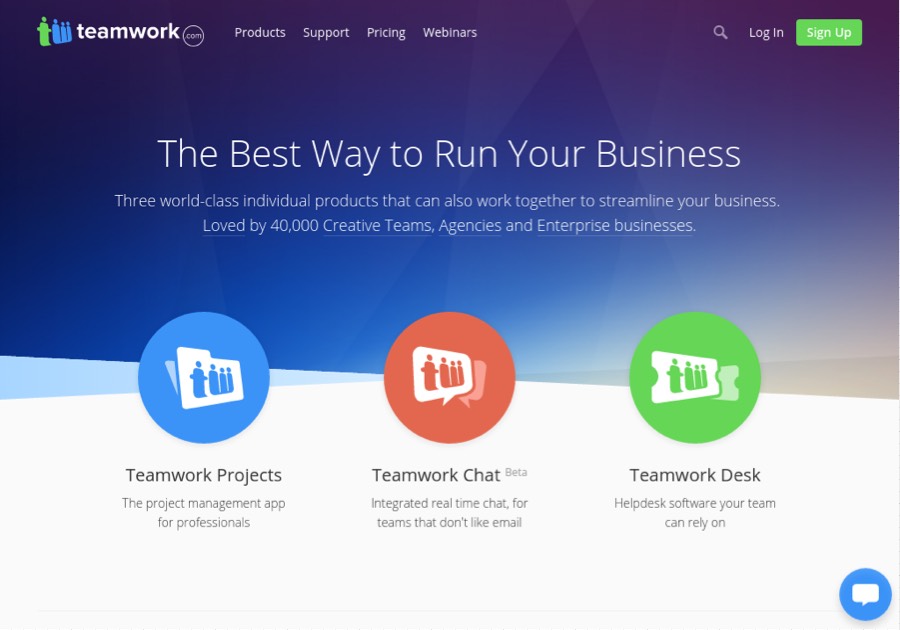
These are some of the features that we took note about Teamwork Projects that made us decide to stick to this project management platform:
Dashboard
The first thing you see when you log into Teamwork Projects is the dashboard. It allows you to see what the rest of the team have been doing. You can check if they’ve created or finished a task, made a comment, or uploaded a file. You can also see which tasks are behind schedule, due today, or due at a later date.
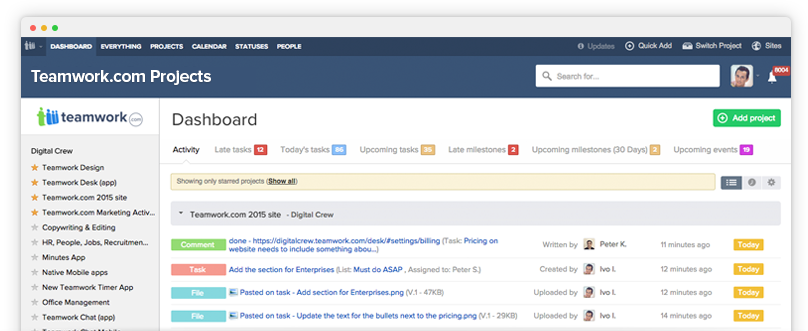
It’s a more hands-off way of overseeing everyone, but I do step in on occasions when a team is racking up a considerable backlog of tasks. Sometimes a reminder is needed to speed things up and get them back on track.
Projects
Different teams have different clients and projects, so categorizing projects so that they can see only what they’re assigned with lets the staff focus better on the tasks at hand. Plus it makes sure there is no unnecessary clutter on their pages.
Tasks and subtasks
Teamwork’s task creation feature lets us add new tasks and add subtasks beneath the main task. The main task can be assigned to one team member while the rest to others. For example, Staff A is assigned to the main task “Post Blog Article 1” while two other employees are assigned to “Write Blog Article 1” and “Proofread Blog Article 1”.
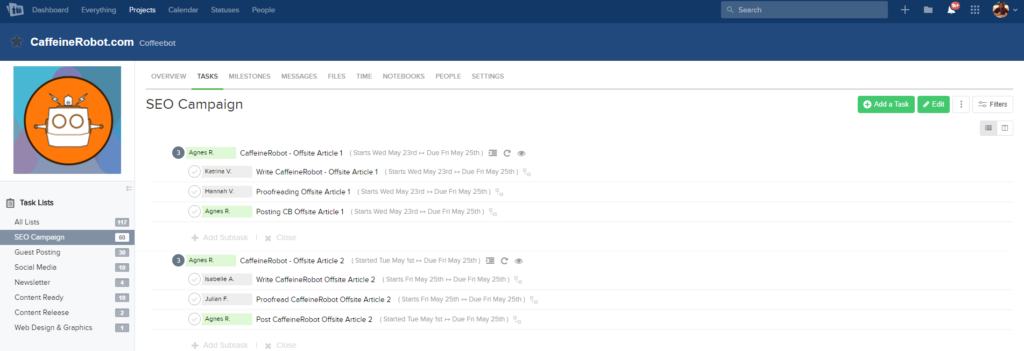
Tasks look much less messier this way, don’t they?
We can also set up and move deadlines for tasks as well as make them recurring, which is helpful for daily tasks such as interacting on social media. We don’t have to create a new task every time we’ve marked it as complete. It’ll reset itself for the next day.
Time Log
Time management is a must in our business, since we can only allot so many hours for our clients in a 40-hour work week. There is a need to keep track of how we spend our time so that we can maximize the use of our work hours.
Fortunately, Projects provides that and more. Aside from a timer for monitoring your time on a task, you can also check the hours spent during the day, week, month, or between a custom time period. You can check your time per project as well.
Teamwork also lets you export your time logs in PDF, Excel, and CSV format, should you have any need to edit them.
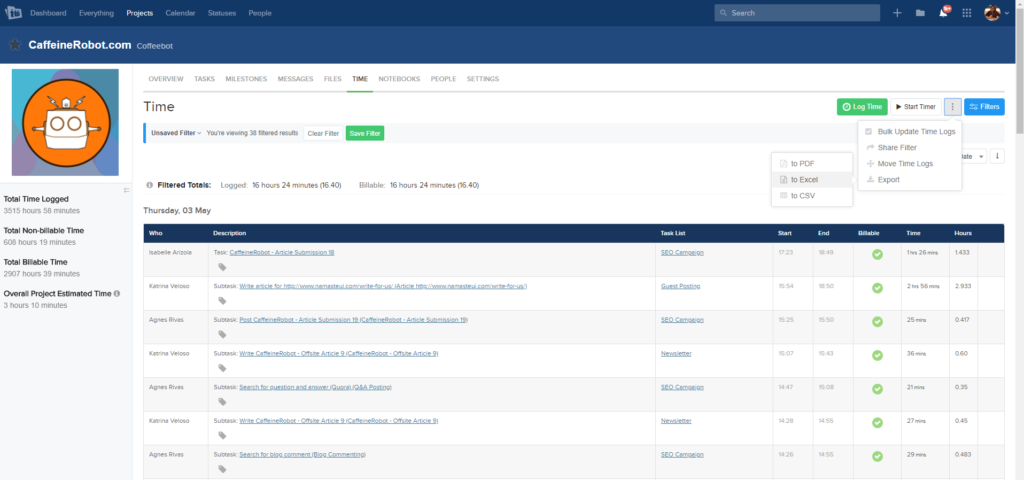
The Package We Use
Teamwork Projects offers several pricing depending on what you need. They offer a free 30-day trial for those who want to test it but aren’t set on.
Right now we’re using the Small Office package which allows us, among other things, to handle up to forty projects at a time and have our own custom domain. We can easily upgrade to a bigger package whenever we have to.
What We Love About Teamwork
One Teamwork feature that seems to be very much liked by my staff (specifically my team leaders), is the time recorder. It lets them track how much time their teams spend on tasks, helping managers monitor ones that are overdue and calculate the billing much easier. It also helps them plan on how to better optimize the member’s work hours.
And, of course, everyone loves Teamwork Chat. One big plus point about it is that we don’t need to download any app, unlike with Skype. Everything’s on the browser.
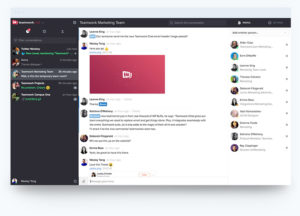
As for me, what makes Teamwork Projects especially useful for a busybody like myself is that it has mobile app versions—perfect for someone who’s always on the move. It helps me stay in touch with the teams on Teamwork Chat and keep an eye on their progress while I’m not physically present in the office.
It’s Amazing, But There’s Still Room For Improvement
Although Teamwork has been a great help to my business, it’s not perfect. The learning curve can be quite steep for newcomers, and you have to do a lot of exploring to get the hang of things. It takes a while getting used to, and even if you’ve been using it for a while, some aspects will eat up precious minutes. Navigating around the website can be time-consuming at times. For example, if you want to go from one project to the next, you have to go all the way back to the main pages—there’s no menu bar.
And the time log, despite its usefulness, can be a source of problems, especially for new users. It might be a good idea for task timers to automatically turn off if the user happens to close the tab or the browser. There was an instance that one of my staff logged more than 80 hours in our 40-hour work week because they forgot to stop the timer for one task that was done on a Friday. It continued to record over the weekend.
But even though it has shortcomings, Teamwork is one of the best project management programs on the market today. I say this with confidence because if it wasn’t, I’d have us change softwares in a heartbeat. It’s important for my employees to not only be satisfied with the tools we have, but to also be able to give their best using them.





0 Comments