I hope you were able to use the 35 Canva shortcut keys we showed you on the previous video. If you haven’t watched it yet, check out the link below.
And in this blog, as promised, we’re showing you 35 more shortcuts you can use on Canva to make designing, videos, and presentations faster.
Get ready to impress your friends, your bosses and yourself with these 35 shortcuts!
- Group elements: select the elements and click Command-G
- Ungroup elements: Shift-Command-G
- Move multiple elements (not grouped): select an element, hold Shift, select the other elements, and drag them
- Constrain proportions while resizing: select the element/s, hold Shift, and drag corners to resize
- View an element’s distance from other elements and from the edges: select an element, hold Option, and move your cursor
- Zoom in: Command (+)
- Zoom out: Command (-)
- Zoom to actual size: Command-0
- Zoom to fit: Alt-Command-0
- Zoom to fill: Shift-Command-0
- Undo an Action: Command-Z
- Redo an Action: Command-Shift-Z
- Add a comment: Option-Command-M
- Next comment: N
- Previous comment: Shift-N
- Present in full screen mode: Option-Command-P
- Exit from full screen mode: Esc
- Mute or unmute video: M
- Loop video: Alt-Shift-L
- Play or pause video: Spacebar
- Presentations: Q to shush crowd
- Presentations: D for drumroll
- Presentations: C for confetti
- Presentations: O for bubbles
- Presentations: B to blur presentation
- Collapse sidebar: Command + /
- Enter scrolling view: Option-Command-1
- Enter thumbnail view: Option-Command-2
- Enter grid view: Option-Command-3
- Toggle assistant: ?
- Navigate to the toolbar: Command-F1
- Lock / unlock: Alt-Shift-L
- Show guides: Command-;
- Show Rulers: Shift-R
- Add an empty page: Command-Enter
- Delete empty page: Command-Backspace
And there you have it. Keep these Canva Shortcut Keys in handy until you’ve kept it to memory, and bring them to that presentation or team meeting to WOW at work and increase your productivity on Canva.
If you prefer a video version of this, you can watch it on my youtube video below:
If you’d like to try Canva Pro free for a month, please click on my affiliate link below to claim your free Canva Pro.
Like, follow and subscribe to Digital Davaoena on social media, or JessicaMadrazo.com get more productivity tips and tricks on Canva.


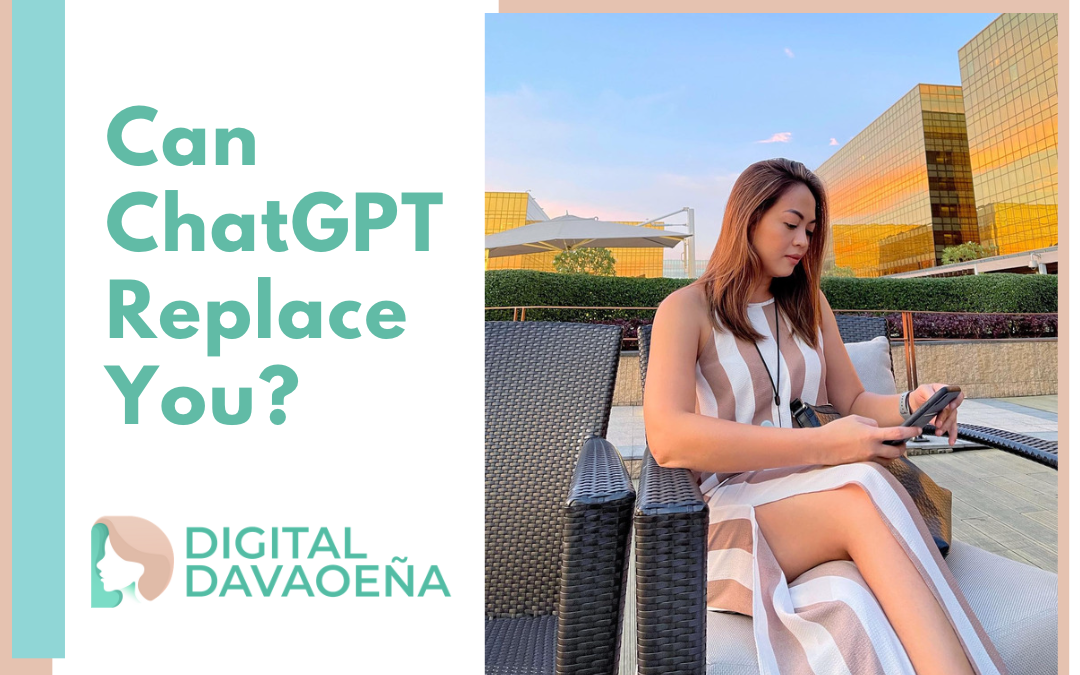

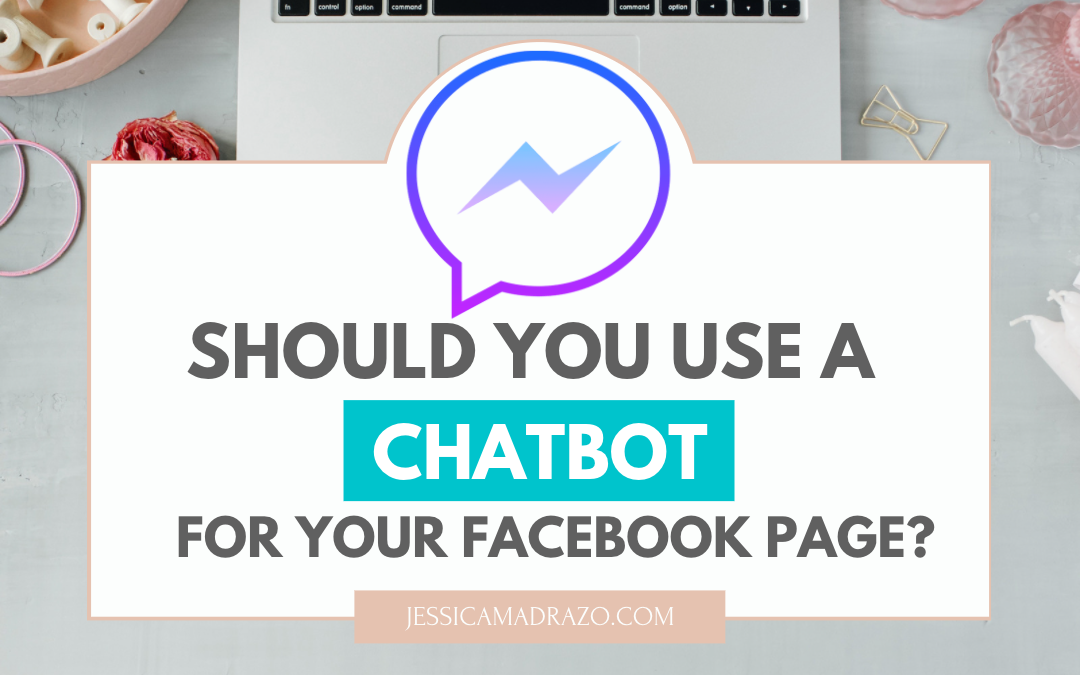


0 Comments