I talk a lot about social media marketing, but I’m also a parent, which is why I also take some time to discuss about the responsible use of social media. The new normal has introduced us to a lot of new challenges, and the tech companies have been catching up to those needs. Because of the need for connectivity on online classes, Facebook has introduced a messenger account that’s safe for kids. Parents, meet Messenger Kids!
I gathered Facebook’s resources on this new feature. Messenger kids is available not only for your browser, but also for Android and IOS stores.
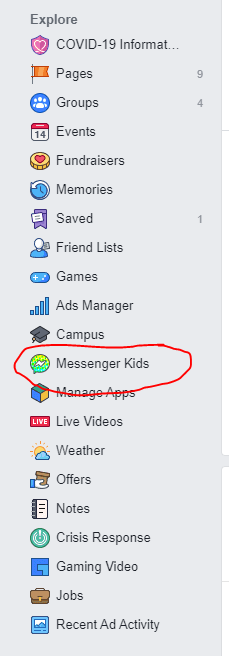
What is Messenger Kids?
Messenger Kids is a video chat and messaging app designed for kids to communicate with family and close friends.Messenger Kids features include:
- Parents set up and manage their child’s Messenger Kids account through their own Facebook account.
- Parents supervise friending.
- Parents use their own Messenger account to message and video chat with a child who’s using Messenger Kids.
- Adult family and friends who are added as contacts to a Messenger Kids account connect to the account through their own Messenger accounts.
How to create a Facebook Messenger Kids Account
To create an account for your child:
- Log into your Facebook account.
- From
, click
Messenger Kids in the left menu. If you don’t see it in your menu, click See More… and scroll down to find it.
- Below Accounts you manage, click Create Another Account.
- Type your child’s first and last name.
- Click Continue.
- Click Create Account.
- Click Done.
How to manage your Kids account
As a parent, you can add someone with an existing Facebook account (example: grandparent, aunt) as a contact for your child on Messenger Kids from your Parent Dashboard.If your contacts have children, you can also send a request for their child to connect with yours on Messenger Kids. Learn more about friending on Messenger Kids.To add a contact for your child:
- Log into your Facebook account.
- From
, click
Messenger Kids in the left menu.If you don’t see it in your menu, click See More… and scroll down to find it.
- Below Accounts you manage, click your child’s name.
- Click Contacts.
- Click Add Contacts. Search for people you’d like to add or select a category (example: Family Members, Other Kids, Your Friends), then click Add.
If you can’t find one of your child’s friends, click Invite Other Parents to invite their parent to download the Messenger Kids app. Any parent or guardian you ask will be able to see your child’s name and photo, but won’t be added as your child’s contact.When a child is connected with any adult, the child will not see their Facebook page. They will only see the adult’s name and profile picture.To remove a contact:
- Log into your Facebook account.
- From
, click
Messenger Kids in the left menu.If you don’t see it in your menu, click See More… and scroll down to find it.
- Click Contacts
- Click
on the right side of the contact.
- Select Remove [person] as a contact.
What if I or my child can’t add someone as a contact on their Messenger Kids account?If you or your child can’t add another kid as a contact on Messenger Kids, it may be for the following reasons:
- The kid’s parent did not accept your child’s friend request.
- The kid or the kid’s parents blocked your child’s account.
- The kid’s Messenger Kids account was deleted by their parents or Facebook. To secure the safety of our app, Facebook will delete Messenger Kids accounts that show suspicious activity or are connected to parent accounts that show suspicious activity. Learn more about why we may delete a Messenger Kids account.
If you can’t add another adult as a connection for your child on Messenger Kids, it may be because they didn’t meet our standards for who can create an account and connect with a kid on Messenger Kids. Keep in mind that we apply our standards more strictly on Messenger Kids because the app is designed for children under 13.
More Information
If you’d like to learn more about Messenger Kids, you can visit their site here.
If your kid is 13 years old and above, you can also watch the talk I had with my son about how teens consume content on social media from our video below:


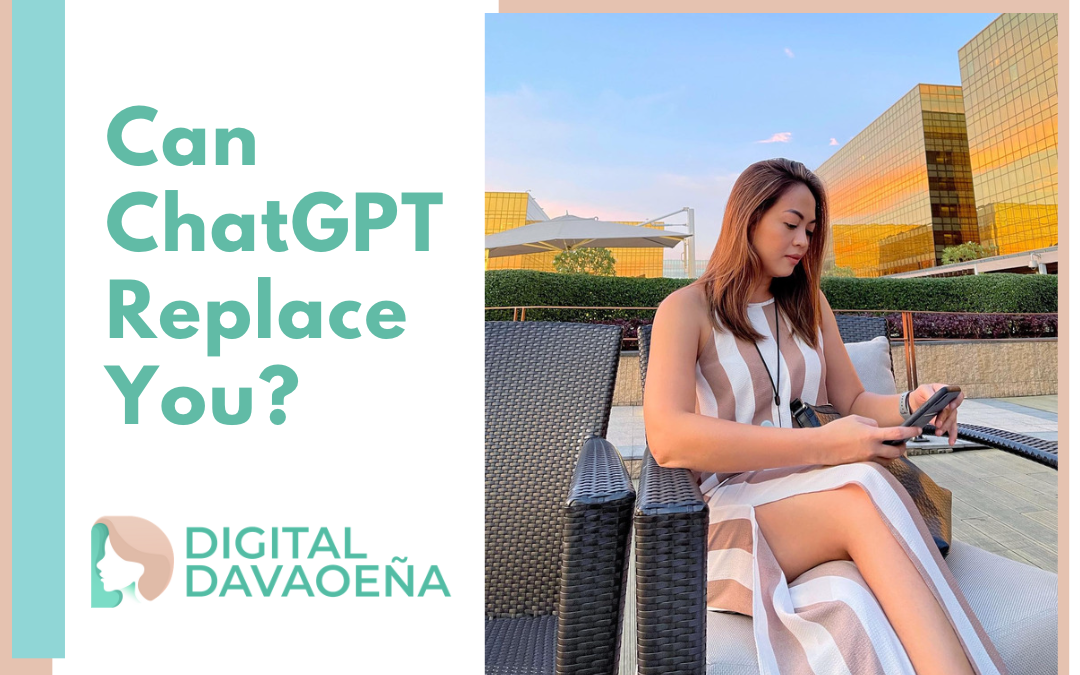
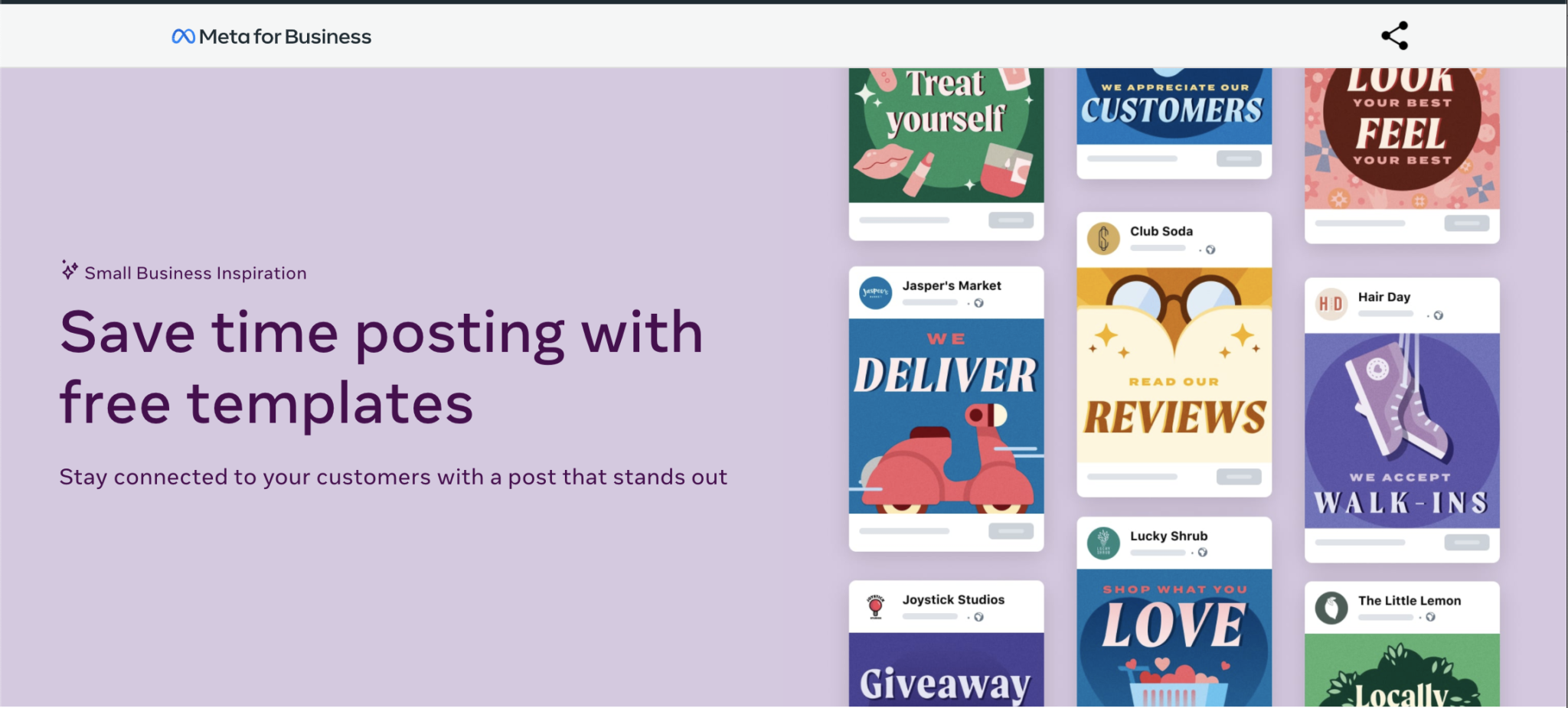


0 Comments